How to generate an article with a template flow
1. Follow the flow template link
Follow the Borstch.Steps flow template link that you've been shared
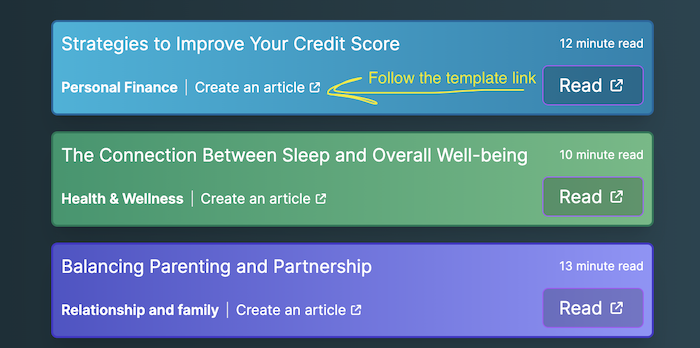
Here are a few article template flows for different niches:
You should land on the Borstch.Steps tool
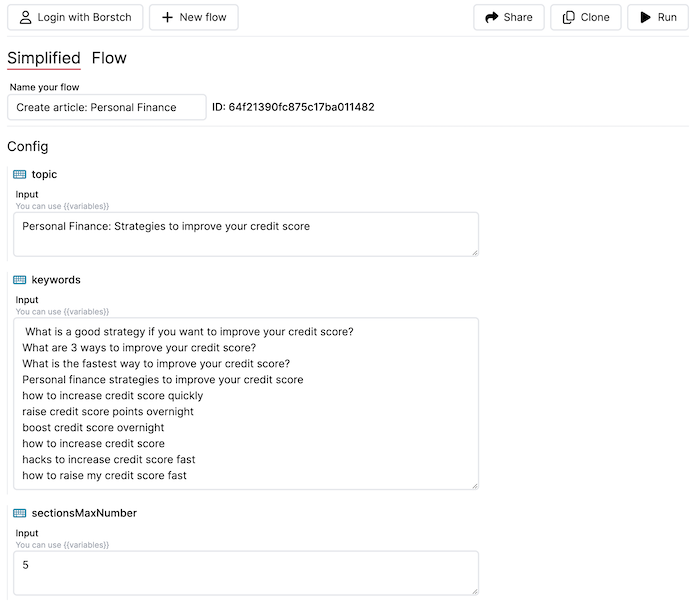
2. Sign up with Borstch (recommended)
You can skip this step for now. But it is recommended to sign up right away, so that you can save your flow configuration.
Click Login with Borstch in the top left. You will be redirected to the Borstch login screen.
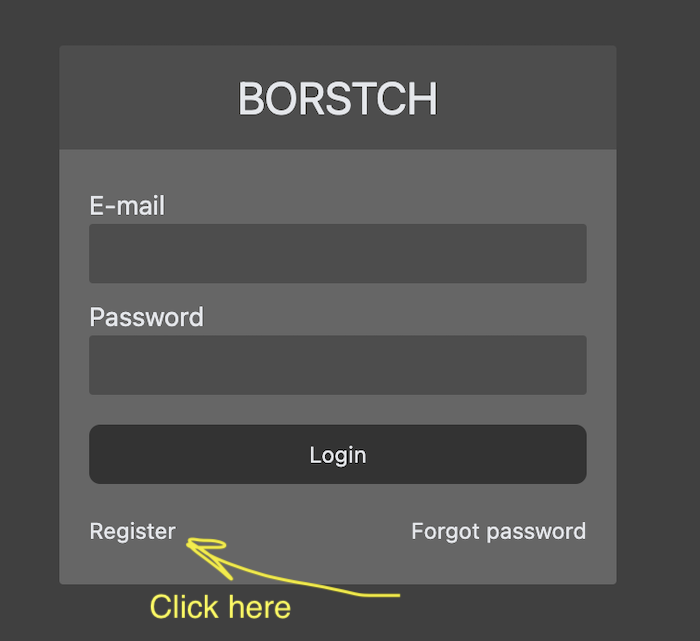 Click Register and complete the registration form to create a new account.
Click Register and complete the registration form to create a new account.
You will be redirected back to Borstch.Steps.
3. Set up Open AI Api Key and payment method
This step is important to let Borstch.Steps communicate with Chat GPT during the article creation process.
Follow this instructions to create an Api Key and set up a payment method.
After you created the Api Key, paste it into the Open AI Api Key input at the top of the screen.
4. Configure the article
Now you are ready to set up the article.
You should see 2 tabs on the Borstch.Steps screen: Simplified and Flow
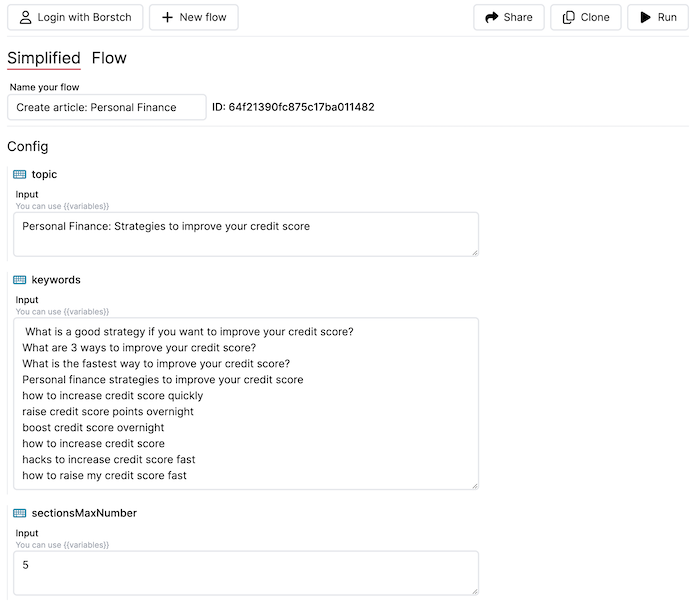
Flow is needed to creation of new flows or advanced flow configuration.
Currently we need the Simplified tab.
Under this tab you should see the simplified flow configuration. You need to update 2 settings to generate your own article:
- topic
- keywords
Topic is actually the title of the article. It will define all the content that will be generated by the flow.
Keywords is the list of subjects (concepts) that should be covered within the article. These can be short phrases each placed on its line.
Both settings are mandatory.
You should also see the sectionsMaxNumber setting which will define the number of sections in the article. It is recommended to have 5-10 sections.
Introduction and summary are not counted and will be added in addition to that.
If you have signed up you can save your configuration. Click Save button at the top right of the screen.
5. Run the flow
Now you are ready to run the flow. Click Run at the top right of the screen.
While the flow is running you will see intermediate results appearing on the screen until the flow is finished.
The flow run in your browser, so it is important to keep it open.
Running the flow usually takes 15-20 minutes depending on the amount of sections that it has to generate.
When execution is finished you will see the description and articleResult.
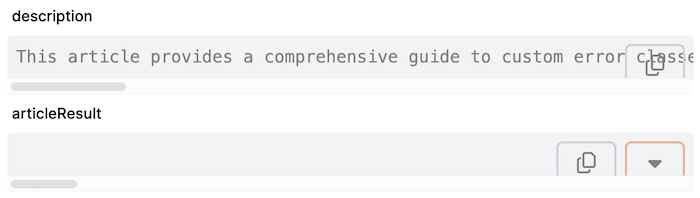
Use the controls the expand the results and copy the description and the article text. You can use the generated article in your blog.
6. Write an article for a different vertical
If you want to generate an article for a different vertical you can easily adjust an existing flow to match your niche.
Clone the flow using the button at the top right of the screen.
In the Simplified view find the Persona setting. Adjust it to instruct the AI to act as an expert in your area. For example: Act as an experienced copywriter specialized in the food and cooking industry, crafting compelling and mouth-watering descriptions.
Name the flow to explain it purpose, ie. Food articles.
Save the flow.
Use it!
7. How much does it cost?
Borstch.Steps is a free tool. We will add paid plans in future in addition to the basic functionality available for free.
Usage of AI has a cost for each request. We have already generated hundreds of articles for our several blog projects. Each article costs around $5. Similar articles would cost $200-500 if we had to pay to a human copywriter to write an article from scratch.