How to Create an OpenAI Api Key
Anton Ioffe - September 13th 2023 - 1 minutes read
OpenAI Api Key is required to make programmatic requests to Chat GPT to use the AI features.
1. Create an Open AI account
Follow the link.
You will see a page like this
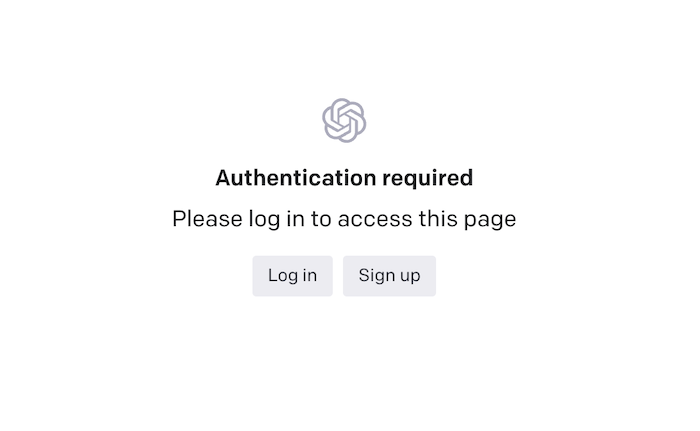 Click Sign Up and complete the sign up process via the form.
Click Sign Up and complete the sign up process via the form.
2. Set up a payment method
To use the Api Key for requests to Chat GPT you need to set up the payment method in your Open AI account.
Follow the link and click Add payment method.
3. Create the Api Key
Once you created an account follow the link.
You should see a page like this
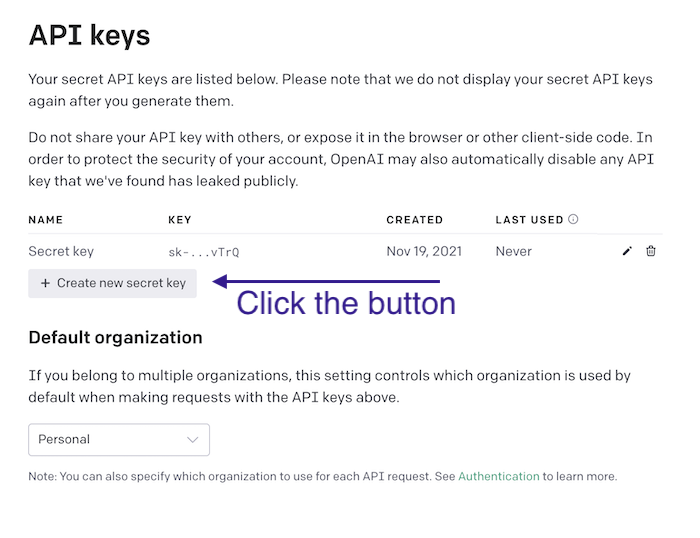
Click + Create new secret key.
You should see a modal
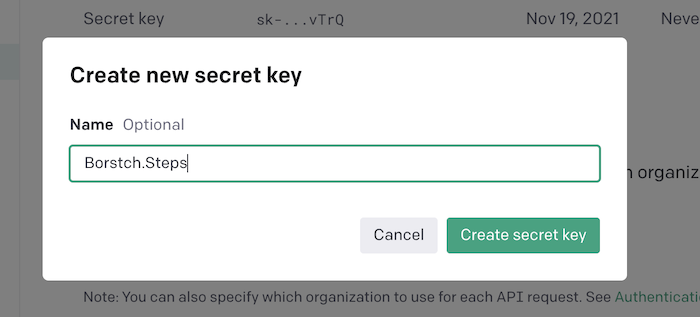
Name you Api Key Borstch.Steps. Confirm with Create secret key button.
You should see a modal with your key
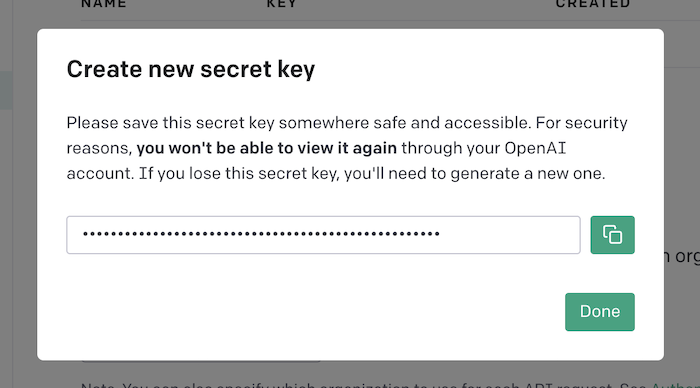
Copy and use the key.